No edit summary |
(→Intro) |
||
| (5 intermediate revisions by the same user not shown) | |||
| Line 1: | Line 1: | ||
<font color="white"><b> Created: 03.09.2020</b></font><br /> |
<font color="white"><b> Created: 03.09.2020</b></font><br /> |
||
| − | <font color="green"><b> Last update: |
+ | <font color="green"><b> Last update: 16.10.2021</b></font> |
| Line 7: | Line 7: | ||
It can be accessed in other browsers, but you can't play the game since the other browsers are not supporting NPAPI plugins anymore, therefore you can't play the game in browser on <font color="white"><b>Windows 7</b></font>.<br /> |
It can be accessed in other browsers, but you can't play the game since the other browsers are not supporting NPAPI plugins anymore, therefore you can't play the game in browser on <font color="white"><b>Windows 7</b></font>.<br /> |
||
For that reason we need a workaround in order to bypass the game's limitation, for all players who are still using <font color="white"><b>Windows 7</b></font>.<br /> |
For that reason we need a workaround in order to bypass the game's limitation, for all players who are still using <font color="white"><b>Windows 7</b></font>.<br /> |
||
| − | Why playing via browser when the game has |
+ | Why playing via browser when the game has its own client? - The game client is very limited and playing experience on it is often a hassle. In example the game client can't save login details, which is a serious disadvantage. The other major reason is CDN failures, which are pretty frequent in the game. And the biggest issue are the updates and patches, the game is managing them very poorly.<br /> |
| − | |||
==Workaround== |
==Workaround== |
||
| Line 105: | Line 104: | ||
====Privacy Popup Window Issue==== |
====Privacy Popup Window Issue==== |
||
| + | Starting from October 2021, the game website has a faulty Privacy Popup Window that is not functioning. A popup window is appearing and asking you to accept or select options and save them.<br /> |
||
| + | Well, nothing is working. Buttons are not working and the window is blocking the page.<br /> |
||
| + | <center>[[File:FF guide update - privacy issue 1.jpg|700px]]</center> |
||
| + | |||
| + | In order to fix this issue we will have to add a blocker.<br /> |
||
| + | You can add [https://addons.mozilla.org/en-US/firefox/addon/adblocker-ultimate/?utm_source=addons.mozilla.org&utm_medium=referral&utm_content=search this add-on] to your Firefox browser and restart the browser. Adblocker Ultimate is trusted Firefox add-on and it is recommended by Firefox, which means it is fulfilling all standards for security and performance.<br /> |
||
| + | The add-on is working under its default settings and you don't have to change anything.<br /> |
||
| + | From now on you souldn't be having issues with the popup since it will be no longer showing up.<br /> |
||
| + | <center>[[File:FF guide update - privacy issue 2.jpg|700px]]</center> |
||
| + | |||
| + | '''Note:''' if they fix this issue in the future, you would no longer need the blocker. In that case you can remove it or still keep it.<br /> |
||
Latest revision as of 11:23, 9 July 2022
Created: 03.09.2020
Last update: 16.10.2021
Intro
Ever since the migration of the servers in the beginning of August 2020, game's website can't be accessed in Internet Explorer 11 on Windows 7 anymore. Windows 10 users can still play in Internet Explorer 11, but Firefox is simply a better browser, so they could play via Firefox too.
It can be accessed in other browsers, but you can't play the game since the other browsers are not supporting NPAPI plugins anymore, therefore you can't play the game in browser on Windows 7.
For that reason we need a workaround in order to bypass the game's limitation, for all players who are still using Windows 7.
Why playing via browser when the game has its own client? - The game client is very limited and playing experience on it is often a hassle. In example the game client can't save login details, which is a serious disadvantage. The other major reason is CDN failures, which are pretty frequent in the game. And the biggest issue are the updates and patches, the game is managing them very poorly.
Workaround
In order to run the game, we need to install Firefox and Java plugin for browser.
Firefox Browser
Many players are using other browser than Firefox, other players are already using Firefox but the new versions are not supporting NPAPI plugins in any way and they can't have more than one Firefox installation on their PC. For that reason we are going to be using an older Portable Firefox version.
Portable apps are not being installed and they can work even on a USB Flash Drive.
Therefore we will use Mozilla Firefox 52.9.0 ESR, Portable Edition. This is the last Firefox version which can run Java plugin for browser.
Installing the browser
You can download the browser here
Extract the browser in a new folder
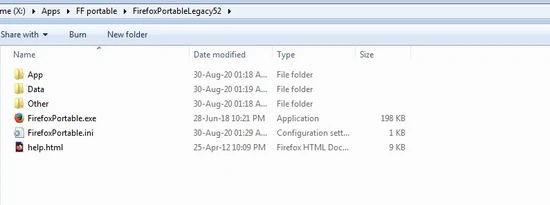
You can create a shortcut to your desktop by right clicking clicking on the FirefoxPortable.exe and then send it to desktop.
Firefox 32bit
The portable installation is coming with 32bit and 64bit Firefox versions. You NEED to run the 32bit version, 64bit won't work !
For that reason open the FirefoxPortable.ini file in the
FirefoxPortableLegacy52\Other\Source folder
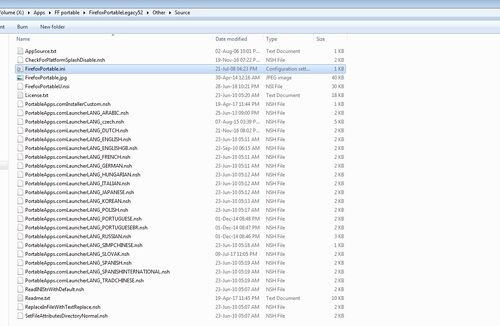
and change the AlwaysUse32Bit line from false to true.
If you don't have it just copy/paste the following line at the end:
AlwaysUse32Bit=true
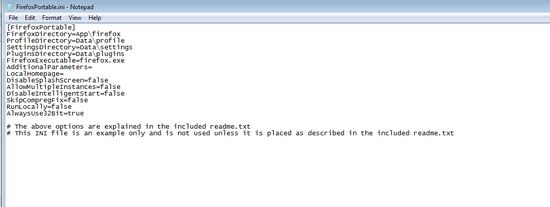
Changing the FirefoxPortable.ini file in the main folder instead of the source folder, should be working too.
Java installation
Download Java plugin for browser from the official website.
Note : you need to download 32bit Java version. The official website is detecting whether your browser is 32bit or 64bit and you get a download link accordingly. That means you need to make your browser 32bit first.
In case you can't handle it, here is an extra link where you can manually download the Java plugin. The first 2 links are for 32bit version download. Link
Download Java, close the browser and install Java.
Enable Java in Firefox
Java plugin is disabled in Firefox by default. For that reason we need to enable Java plugin by doing these steps:
* Open the Firefox browser or restart it, if it is already running * From the Firefox menu, select Tools, then click the Add-ons option * In the Add-ons Manager window, select Plugins * Click Java (TM) Platform plugin to select it * Check that the option selected is Ask to Activate or Always Activate or on older Firefox versions, click on the Enable button (if the button says Disable, Java is already enabled)
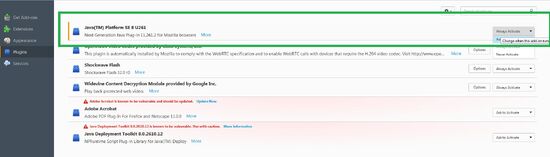
Update - March 2021
Since March 18th, 2021 (R248), Java is blocking the game by default. In order to activate the Java container you need to put the game on the exception list.
In the Start menu go to All Programs -> Java -> Configure Java
When the configuration popup window opens select the "Security" tab and put the server's URL on the exception list, like this:

Start the game and check the checkbox in the Java security popup window

User-Agent Header
The game's website will not allow Firefox to run the game, therefore we need to make Firefox "introduce" as Internet Explorer 11 working on Windows 10, in order to activate the Java container
We can do that manually in the Firefox configuration editor (about:config page) but it can be too complicated for some player, therefore we will do the easier way.
For that purpose we will download the User-Agent Switcher Firefox add-on here.
Install the add-on and click on it to set it up. Select these two options (don't touch anything in the first line), in the second line select Internet Explorer 11, in the third line select Windows 10 as shown in the following screenshot:

That is all.
Start the Game
Now you can login on Drakensang Online's website and start the game.
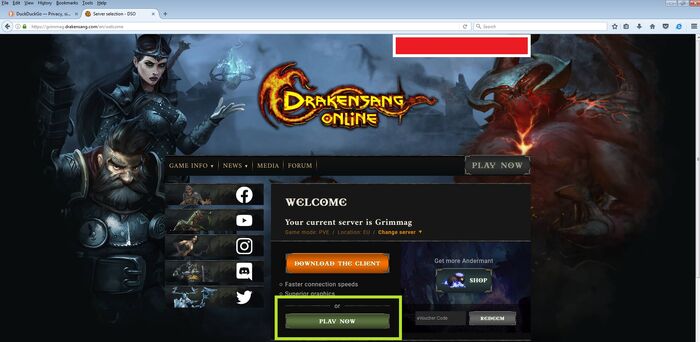
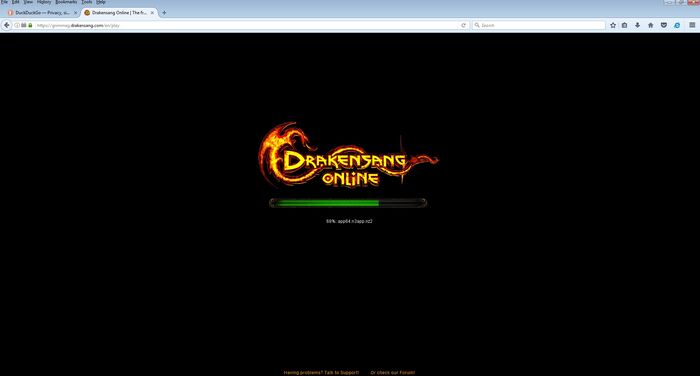
Privacy Popup Window Issue
Starting from October 2021, the game website has a faulty Privacy Popup Window that is not functioning. A popup window is appearing and asking you to accept or select options and save them.
Well, nothing is working. Buttons are not working and the window is blocking the page.
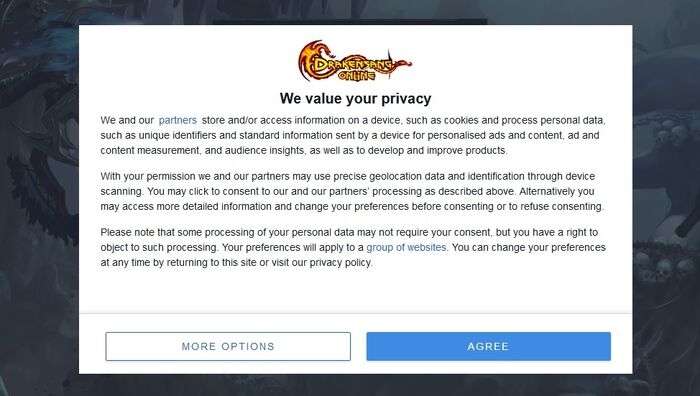
In order to fix this issue we will have to add a blocker.
You can add this add-on to your Firefox browser and restart the browser. Adblocker Ultimate is trusted Firefox add-on and it is recommended by Firefox, which means it is fulfilling all standards for security and performance.
The add-on is working under its default settings and you don't have to change anything.
From now on you souldn't be having issues with the popup since it will be no longer showing up.

Note: if they fix this issue in the future, you would no longer need the blocker. In that case you can remove it or still keep it.
